-
Call Us Toll Free888-528-9703
-
Local/International (+1)919-682-5552
- Call Us! Toll Free! 888-528-9703
- Local / International (+1) 919-682-5552

SoundToys PanMan - Autopanning Plug-in From SoundToys
PanMan takes the supposedly simple process of moving audio back and forth in the stereo field and gives it that special touch that you've come to expect from SoundToys.
$99.00
"Experience the Difference"
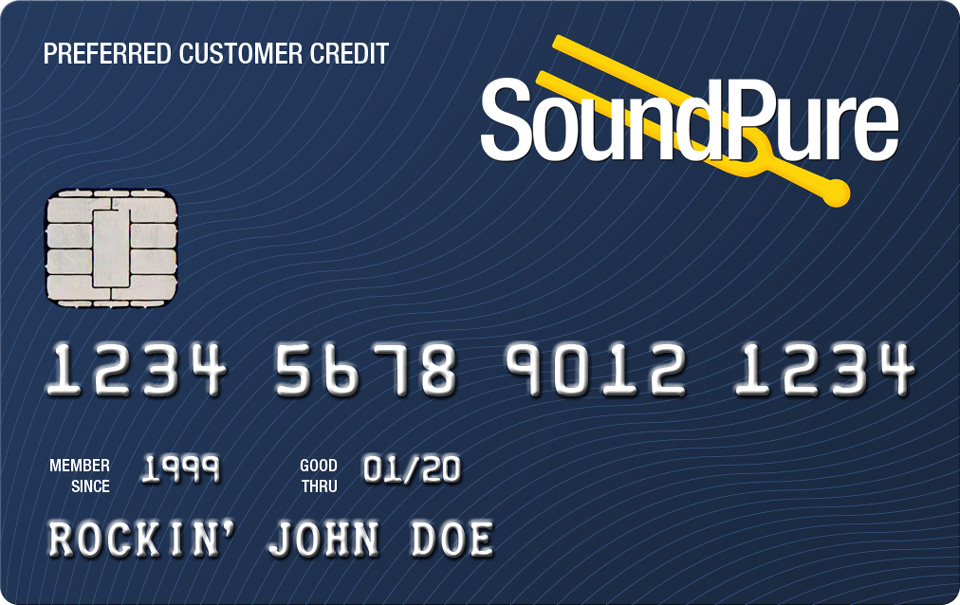 Payments as low as $8/mo.
Payments as low as $8/mo.
Manufacturer's Description from SoundToys
Panning. You wouldn’t be alone if you thought of it as nothing more than the simple act of moving sounds from left to right and back again. But it can be so much more. PanMan opens up a Pandora’s Box of panoramic possibilities. Recreate the sounds of classic hardware panning boxes. Trigger panning with the dynamics of a track. Create complex rhythmic patterns and dizzying sweeps. With the full range of Soundtoys modulation tricks at your disposal, PanMan turns the simple act of planning into something incredibly creative and powerful.
Classic Auto Panning
PanMan incorporates features inspired by classic auto-panners. There are classic auto-panners? Yep! And we tracked down these obscure boxes, like the Spanner and PanScan, to study what makes them tick. One thing we just had to run with comes from the PanScan: the trigger divider. This quirky feature lets you set the number of trigger events it takes to move to a new pan position. For example, you can set it to scan from the left to right in three triggers. Trigger the panning by clicking with your mouse, automate the trigger with your host, or even set a threshold to have it respond to incoming audio. You can even filter the audio going to the trigger so it responds to just low, or high, frequency events. And of course we didn’t stop there: we’ve added 7 different analog modes that add saturation and real analog vibe when you push PanMan hard.
Modern and Musical Tools
Like our other modulation effects, PanMan also offers advanced rhythmic tools that let you create your own signature pan effects. Two different rhythm modes give you tons of possibilities: Step mode lets you chose a new position on each beat and sync it to your host, while the Shape mode lets you choose from a library of custom panning shapes or even draw your own. Open the Tweak panel and you’ll find a bevy of creative options—you’ll be amazed at how versatile PanMan can be. For panning effects that follow the feel of the music, you can even set the threshold control and trigger PanMan using the dynamics of your track. Move the width, speed and offset controls based on the rhythm of the audio. Create sounds that sweep whenever the snare drum hits. Change the speed of the panning based on the loudness of a vocal. With PanMan, you’ll come up with creative new pan-based effects you didn’t think were possible.
Highlights
Create custom auto panning effects, locked perfectly to your song’s tempo
Choose from 6 different panning modes including LFO, step, and random
Recreates the clever “trigger divider” feature from the vintage PanScan hardware
Design your own rhythmic patterns and panning waveshapes
Set the threshold to let your music’s dynamics control speed, offset, and width
Add vintage tone with 7 different analog emulation algorithms

About Manufacturer
Specifications
Specs
Current version: 5.1.1
Plug-in formats (both 32 and 64-bit):
- AAX Native, AAX AudioSuite, VST, and Audio Units (AU)
Supported sample rates:
- Minimum: 44.1 kHz, Maximum: 192 kHz
System requirements:
- Operating systems: Mac OS X 10.8 or later; Windows 7 or later
- An internet connection is required at the time of activation.
Supported host applications:
- Pro Tools (10.3.5 or later), Live, Cubase, Nuendo, Sonar, Logic, Digital Performer
Other requirements:
- iLok.com account (An iLok USB dongle is not required. Create a free account at iLok.com)











