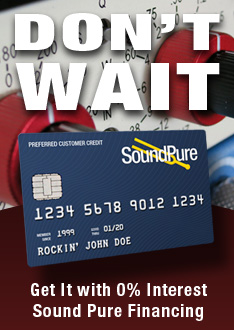Waves Digital
Waves is the leading provider of DSP solutions for audio professionals in content creation and MaxxTM audio signal processing solutions for consumer electronics. Waves award-winning audio processor plug-ins are the technology and market share leader for thousands of audio professionals in content creation. These plug-ins utilize Waves proprietary DSP algorithms based on Waves psychoacoustic expertise. Waves' Maxx technology dramatically enhances audio performance in consumer applications and has been licensed to several leading audio companies including Microsoft, Motorola, Samsung and Sanyo.Yamaha also purchased a minority position in Waves in 2000. The Waves mission is to develop and provi... (view more)
Waves Digital - Waves is the leading provider of DSP solutions for audio professionals in content creation and MaxxTM audio signal processing solutions for consumer electronics. Waves award-winning audio processor plug-ins are the technology and market share leader for thousands of audio professionals in content creation. These plug-ins utilize Waves proprietary DSP algorithms based on Waves psychoacoustic expertise. Waves' Maxx technology dramatically enhances audio performance in consumer applications and has been licensed to several leading audio companies including Microsoft, Motorola, Samsung and Sanyo.Yamaha also purchased a minority position in Waves in 2000. The Waves mission is to develop and provide solutions that enables unparalleled sonic quality for all audio applications. (view less)