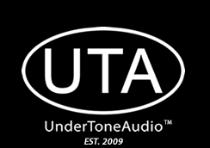-
Call Us Toll Free888-528-9703
-
Local/International (+1)919-682-5552
- Call Us! Toll Free! 888-528-9703
- Local / International (+1) 919-682-5552

Undertone Audio GB Tracker DI/Re-Amplification Box From Undertone
Lots of people make DIs. Lots of people make re-ampers. Finally, an integrated solution that combines both.
Manufacturer's Description from Undertone
The GB Tracker & Satellite products are an integrated system that allows you to capture and re-amplify guitar and bass signals with a DAW recording setup.
The circuitry is designed to maintain absolute sonic transparency as well as unity gain at a variety of detented recording level settings.
The system, with the addition of Satellite units is expandable so you can send a DI signal to as many amps as you want. Youcan add Satellite units to feed additional amps while maintaining ground isolation between all elements of the system.
The GB Tracker/Satellite system creates a seamless and flexible workflow while recording guitar and bass so you can focus on performances when in the heat of the moment and focus on sounds at any point down the road.
FRONT PANEL
The setup is simple. Plug your guitar or bass into the "INPUT". Plug your amp into the "OUTPUT". When the + and - gain settings match, the signal going to your amp will sound exactly the same as plugging your guitar directly in. Select the "LIVE" setting while playing so you can hear the amplified signal without any latency. Switch to "DAW to send the recorded DI signal to the amps/s when you capture the final sound.
REAR PANEL
Use an XLR cable to connect the "TO DAW" line level DI signal to an input on your DAW. Assign the track capturing the DI signal to an output that is connected to the "FROM DAW" input. Use the "TO SATELLITE" output to feed the DI signal to Satellite units that are connected to additional amps.
Features:
1. INPUT JACK - Plug your guitar or bass into this input
2. INPUT GAIN - This adjusts the input gain in 4dB steps.
3. DAW/LIVE - In the “LIVE” position, signal from the DI will be sent directly to the re-amp circuit. In the “DAW” position, signal from the “FROM DAW” line input on the back of the unit will be sent to the re-amp circuit.
4. PH/180 - In the “PH” position, the phase of the signal going to the re-amp curcuit will be normal. In the “180” position, the phase of the signal going to the re-amp curcuit will be reversed.
5. GND/OFF - This switch isolates the ground between the GB Tracker and the amp plugged into the “TO AMP” jack to eliminate ground loops.
6. OUTPUT GAIN - This rotary switch adjusts the ouput gain in 4dB steps. It is typically set to match the input gain for unity gain functionality.
7. TO AMP JACK - This output jack connects signal from the re-amp circuit to the amp being used.
8. PWR - This LED illuminates when the GB Tracker is powered on.
About Manufacturer
Undertone Audio is inspired by the idea of making professional audio products with the classic sound and musicality of Class A, single ended circuitry, packaged with some exciting new features and functionality. Our flagship product is a fully featured mixing console that truly embodies this inspiration.
Specifications
INPUT VOLTAGE24V AC (200mA)
INPUT IMPEDANCE
INSTRUMENT INPUT1Mohm, 4.7Mohm, 5.7Mohm (internally selectable)
FROM DAW15Kohm
OUTPUT IMPEDANCE
TO AMP2Kohm
TO DAW47ohm
FREQUENCY RESPONSE
“INPUT” to “DAW OUTPUT“20Hz - 50KHz 0dB to -1dB
“FROM DAW” to “TO AMP”20Hz - 40KHz 0dB to -1dB
MAX LEVEL BEFORE CLIP WITH 600Ω LOAD
TO DAW+24dBm
DISTORTION
“INPUT” to “DAW OUTPUT“<0.02% THD 20Hz-20kHz @+20dBu
DIMENSIONS
GB TRACKER1.93”(H) X 6.18”(D) X 7.2”(W)
WEIGHT
GB TRACKER 2.4 Lbs