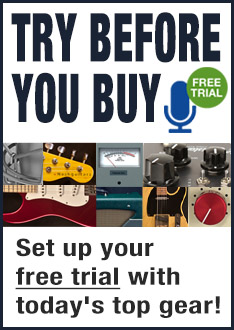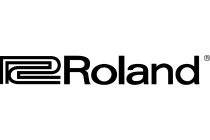
Roland
Roland Corporation is a leading manufacturer and distributor of electronic musical instruments, including keyboards and synthesizers, guitar products, electronic percussion, digital recording equipment, amplifiers, and audio processing devices. With over 40 years of innovation that continues to shape the sound of modern music, Roland sets the standards in music technology for the world to follow.
Roland - Roland Corporation is a leading manufacturer and distributor of electronic musical instruments, including keyboards and synthesizers, guitar products, electronic percussion, digital recording equipment, amplifiers, and audio processing devices. With over 40 years of innovation that continues to shape the sound of modern music, Roland sets the standards in music technology for the world to follow. (view less)