Melodyne Tutorial: Techniques For Editing Pop Vocals
In this video you will learn how to get the most out of your vocal tracks with a few editing tips and tricks in Melodyne.
- Signal Chain

Melodyne editor, with its Direct Note Access technology, makes possible what had previously been considered impossible: access to individual notes in polyphonic audio material.
$249.00
In this video you will learn how to get the most out of your vocal tracks with a few editing tips and tricks in Melodyne.
Note-based audio editing
Melodyne grants you unrivaled access to all the musical details in your recordings and samples – note by note. This is made possible by a sophisticated analysis that delves deeply into your recordings and samples, and recognizes and understands the musical relationships within them: the individual notes and their characteristics, the scales, keys and chords, the timing, the tempo, the tone color. And with Melodyne you can edit all these things intuitively. With vocals, but every type of instrument as well – including polyphonic ones, such as the piano and guitar.
Notes and tools
In Melodyne, notes are represented by blobs. By manipulating these with Melodyne’s powerful tools, you can edit (among other things) the pitch, vibrato, volume, sibilants, length, timing and formants of each note. In this way, you can enhance in a musical yet straightforward manner the intonation, phrasing, dynamics and timbre of a performance. While ingenious algorithms ensure your editing’s almost always inaudible, sensitive, natural.
Notes instead of waveforms.
With Melodyne, you see the notes in your recordings and samples, and can manipulate and modify them at will. Even with polyphonic instruments like the piano and guitar.
Tools and macros.
Edit intonation, melody and harmony, but also rhythms and grooves, dynamics, formants and much more. Using intelligent macros or – with great precision – by hand.
Multitrack Note Editing.
See and edit the notes of multiple tracks simultaneously in a single window. Only Melodyne makes music this transparent and tangible.
All that counts musically.
Melodyne also recognizes chords, keys, tunings and tempos. And the editing functions for these important musical parameters are just as comprehensive as for the notes themselves.
Innovative sound design.
Access the overtones of your instruments directly and change their tone color in unique ways. Using an ultra-musical equalizer, resynthesis and morphing.
Compatibility and user-friendliness.
Melodyne can be operated via ARA or as a plug-in directly in a DAW. Or even as a stand-alone program. Its flexible interface adapts perfectly to the requirements of each situation.
Why Melodyne is better
That Melodyne sounds so good and is so simple to use is based on two things. The less important is the technology. The decisive factor is its understanding of the music.
Melodyne identifies the notes and the relationships between them. It is only as a result of this knowledge that Melodyne’s algorithms are able to “think” and operate in such a musical way. The benefits to you as a musician and producer include the famously superior sound of Melodyne and many other advantages that software lacking this understanding of musical contexts is incapable of offering.
Melodyne assistant
If you want to perform vocal editing at the highest level, refining and enhancing every aspect of musical expression, however subtle, Melodyne assistant has the very features you need.
In addition to Melodyne’s basic functions and all the possibilities of the smallest edition, essential, Melodyne assistant offers:
The entire Melodyne toolkit: With the full diversity of Melodyne’s tools at your disposal, you can apply the finest of touches to any and every note parameter: intonation, vibrato, pitch drift, timing, duration, amplitude, fades, sibilants, formants, transients – even the timing within notes as well as the transition between them – and much else besides. You can take a vocal track as close to perfection as you choose to.
Inspectors: In the inspectors, all the parameters are clearly laid out, and you can adjust them – without changing tools – to the precise values you want.
Audio-to-MIDI: Export the MIDI equivalent of your audio, so you can double your vocal lines with a synthesizer or your acoustic bass with an electronic sound. Audio-to-MIDI gives you the means to conduct exciting experiments and create radically new sounds.
In a nutshell: Melodyne assistant provides all you need for the professional editing of vocals. That’s where its main power is focused, but it can be used equally well, of course, to edit recordings of any monophonic sound source (trumpet, clarinet, etc.).
Included:
Audio-to-MIDI – export notes to a MIDI file
Inspectors – swift access to all parameters
All Melodyne’s tools – for pitch, formants, volume, timing, sibilants
Musically weighted pitch analysis – for psycho-acoustically optimal intonation correction
Chord Track and chord recognition – bring notes into line harmonically, extract chords from audio
All the algorithms without DNA – for melodic, percussive and complex material
Edit note assignments – full control over the algorithms
Melodyne’s Main Tool – edit the pitch, position and duration of notes and note separations
Macros for pitch, timing, leveling – correct and optimize notes by means of intelligent automation
Stand-alone or in your DAW – integrated via ARA , AU, VST 3 or AAX
Intercompatibility – open and edit projects created by other editions
Compatibility with Melodyne 4 – open and edit Melodyne 4 projects
Not Included:
Multi-tracking – view and manage multiple tracks in a single window
Multitrack Note Editing – edit the notes of multiple tracks simultaneously
Track-transcending macros – apply the macros to multiple tracks simultaneously
Quantize to reference track – make one track adopt the timing of another
Sound Editor – unique, overtone-based sound design
DNA Direct Note Access – algorithms for polyphonic instruments such as piano and guitar
Editing of individual notes within chords – with all the tools and macros
Extended tempo functions – map and edit sudden or gradual changes of tempo
Extended scale functions – create and modify scales; extract scales from audio material

In 1997, Peter Neubýcker began developing the idea behind Melodyne and in October 2000, together with his wife, Prof. Dr. Hildegard Sourgens, and the software developer and Technical Director, Carsten Gehle, founded Celemony Software GmbH, which is based in Munich. Melodyne was presented for the first time in 2001, at the Winter NAMM Show, and has won numerous international prizes both for its innovative approach and for its fantastic sound quality. Today, the staff of Celemony totals more than twenty people. There are several tenthousand registered Melodyne users and the program is sold all over the world by local distributors as well as via the Internet.
For Melodyne 5 essential, assistant, editor and studio
macOS
Intel Dual Core processor (Quad Core or better recommended), 4 GB RAM (8 GB or more recommended), macOS 10.12 (64-bit) or higher. Melodyne 5.1 is compatible with macOS 12 Monterey on Intel-based Macs as well as on Apple silicon-based Macs under “Rosetta”.
Windows
Intel or AMD Dual Core processor (Quad Core or better recommended), 4 GB RAM (8 GB or more recommended), Windows 10 (64-bit), Windows 11, ASIO-compatible audio hardware.
Activation
Computer-based or iLok USB dongle (2nd or 3rd generation), Melodyne essential only computer-based. Internet access is required for the first activation.
Interfaces
Plug-in operation via VST3, AU or AAX. ARA integration with compatible DAWs, as set out in the section on DAW compatibility.
The system requirements listed above apply when Melodyne is running as a stand-alone program. When it is running as a plug-in, however, the system requirements of the DAW must also be met. You will find further information regarding DAW compatibility in the following frame.
DAW compatibility
We test Melodyne regularly with the latest version of each DAW but only, of course, with versions of each operating system that have been cleared for use by the DAW manufacturer in question. If you wish to use some other configuration, please check with the manufacturer of your DAW whether it is compatible with your operating system.
You could equally well use the trial version of Melodyne to test this. With it, you can use all the functions of the program without any limitations, free of charge, for 30 days with no obligation. If Melodyne runs well on your system during the trial phase, it will continue to do so once purchased.
See also the tips and information on DAWs in the Help Center as well as in the FAQ.
A note on ARA-compatible DAWs: Since the manufacturers of the various DAWs support ARA Audio Random Access in different ways, the range of ARA functions offered varies from DAW to DAW. You will find details of the ARA support offered in each case in the documentation of the DAW in question.

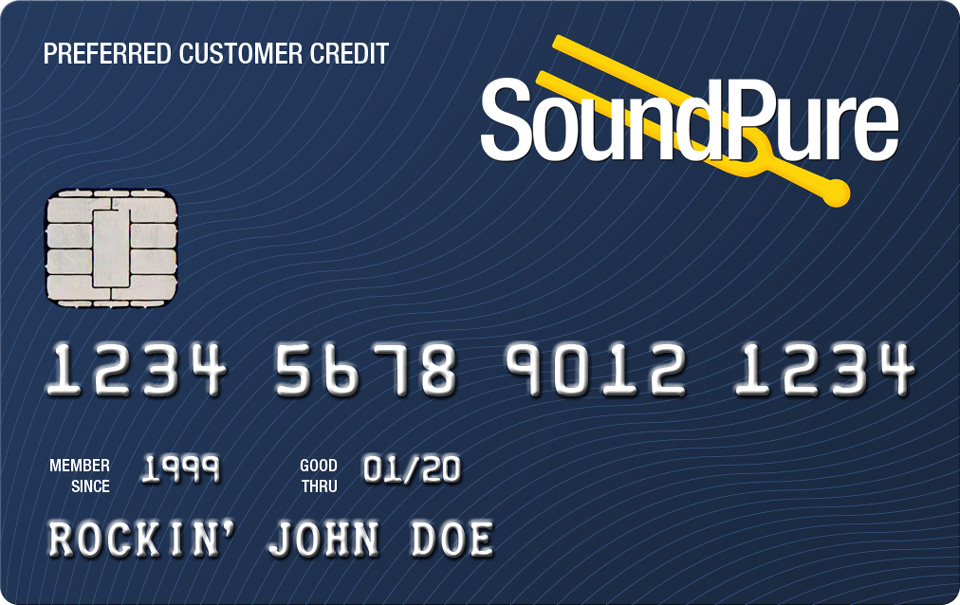 Payments as low as $21/mo.
Payments as low as $21/mo.