-
Call Us Toll Free888-528-9703
-
Local/International (+1)919-682-5552
- Call Us! Toll Free! 888-528-9703
- Local / International (+1) 919-682-5552

Waves Manny Marroquin Signature Series From Waves
Easy to use signature plugins from grammy award winning mixer Manny Marroquin. Credits include Rihanna, Bruno Mars, Alicia Keys, John Mayer along with many more.
$399.00
"Experience the Difference"
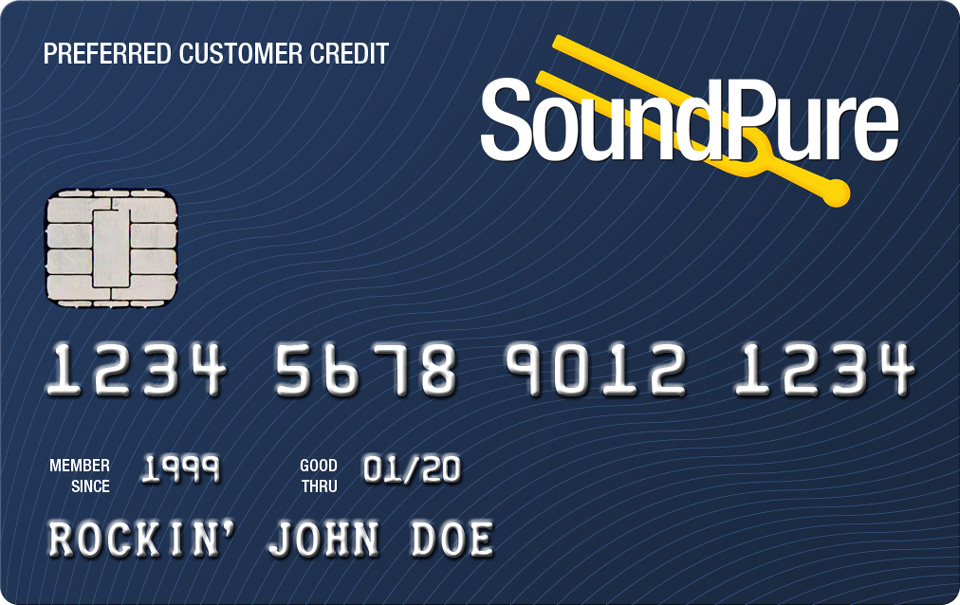 Payments as low as $35/mo.
Payments as low as $35/mo.
Manufacturer's Description from Waves
Manny Marroquin on the MM Reverb: “For my Reverb plugin, we modeled the very best reverbs in my room, 18 of my favorites: Six different reverbs, with three different room sizes for each. We also included some EQ and compression, which I always use to shape the reverbs so they sit perfectly within the mix. Plus, we added what I like to call the ‘fun’ section, with phaser and distortion. For example, sometimes I’ll send something to a really big reverb, then add phase and distortion to get some really unique tails. With this plugin, it’s all right there in front of you.”
Reverb
• INPUT determines the level into the plugin.
• TYPE selects the reverb type.
• SIZE sets the size of the reverb selected in the Reverb Type.
• TIME determines the selected reverb RT60.
• PREDELAY determines the amount of time before the reverb begins.
• REVERB AMOUNT determines the amount in the overall effect.
• LOWS controls a shelf-like EQ centered around 60 Hz.
• MIDS controls a wide bell EQ centered around 2 kHz.
• HIGHS controls a wide shelf EQ centered around 8 kHz.
• COMP controls the compressor set on the reverb path.
• RATE determines the rate of the phaser.
• PHASER determines the overall level of the phaser effect.
• DISTORTION determines the overall level of the distortion effect.
• WET/DRY determines the balance between the direct signal and the processed signal.
• OUTPUT determines the plugin output level.
Manny Marroquin on the MM Delay: “Delay is all about depth. It’s one of the key elements in almost every mix I do. Plus, it enhances the groove, and creates layers of sound which can make a mix more exciting and multi-dimensional. It usually takes me five or six different plugins to get me those delay sounds; I wanted to put them all into one. We’ve included all the little extras that I always use to make the sound even more interesting: Some nice reverb, a little bit of distortion, a doubler/harmonizer to fatten things up plus a phaser, when you want to add some movement or really go wild.”
Delay
• INPUT controls the level into the plugin.
• MODE determines if delay time is set in milliseconds or synchronized to host tempo.
• DELAY L/DELAY R sets the delay time.
• FDBK L/FDBK R determines the amount of feedback per channel.
• LINK determines whether or not channel settings are linked or independently controlled.
• DRY/WET controls the balance between the direct and Delay + HP/LP paths.
• HP/LP controls the cutoff frequency of the HP and LP filters.
• HP/LP LINK inversely links HP and LP controls to create a simultaneous opening and closing filter effect on the delay.
• VERB SIZE controls the size of the reverb.
• VERB LEVEL controls the level of the reverb.
• VERB ON/OFF turns the reverb on or off.
• DISTORTION SEND controls the level of the signal going into the distortion.
• DISTORTION WIDTH controls the position of the distortion in the stereo image.
• DISTORTION LEVEL controls the level of the distortion output.
• DISTORTION ON/OFF turns the distortion on or off.
• DOUBLER DETUNE controls the detune amount.
• DOUBLER LEVELcontrols the level of the doubler.
• DOUBLER ON/OFF turns the doubler on or off.
• PHASER RATE controls the modulation rate of the phaser.
• PHASER LEVEL controls the level of the phaser.
• PHASER ON/OFF turns the phaser on or off.
• MONITOR selects the plugin output monitoring configuration
• OUTPUT controls the plugin output level.
Manny Marroquin on the MM Triple D: “Getting rid of “boxy” sound, harshness and sibilance can take a lot of work – if you want to do it right, which means not EQing things out and carving certain frequency ranges completely out of your signal. The Triple D plugin makes it easy to remove those unpleasant, even painful, frequencies. So why is it called “Triple D”, you may ask? Here’s why: DeBoxy, to remove “boxy” sound from the low mid area; DeHarsher, to eliminate harshness in the mids/high mids; and DeEsser for all those high ‘sss’ and ‘shh’ sounds. With Triple D, it’s a breeze to get your vocals sounding the way they should.”
Triple D
• INPUT controls the level into the plugin.
• DeBOXY THRESHOLD determines the threshold above which the signal will be attenuated for that range.
• DeBOXY FREQUENCY determines the frequency range that will be attenuated.
• DeBOXY LISTEN plays the signal through the DeBoxy filter.
• DeBOXY BYPASS bypasses the DeBoxy process.
• DeBOXY ATTENUATION METER displays the amount of attenuation per band.
• DeHARSHER THRESHOLD determines the threshold above which the signal will be attenuated for that range.
• DeHARSHER FREQUENCY determines the frequency range that will be attenuated.
• DeHARSHER LISTEN plays the signal through the DeHarsher filter.
• DeHARSHER BYPASS bypasses the DeHarsher process.
• DeHARSHER ATTENUATION METER displays the amount of attenuation per band.
• DeESSER THRESHOLD determines the threshold above which the signal will be attenuated for that range.
• DeESSER FREQUENCY determines the frequency range that will be attenuated.
• DeESSER LISTEN plays the signal through the DeEsser filter.
• DeESSER BYPASS bypasses the DeEsser process.
• DeESSER ATTENUATION METER displays the amount of attenuation per band.
• OUTPUT controls the plugin output levels.
Manny Marroquin on the MM Tone Shaper: “Parallel compression plays a huge part in my mixing technique. It adds richness and really brings out the full character of almost any sound and helps different elements stand out within a mix. Tone Shaper is a parallel compressor with four separate bands plus EQ and a few other ‘secret ingredients’ that make it quick and easy to change tonality of a track to match your mix. I’ve found that when a mix is like 80% there, instead of EQ or volume, adding the Tone Shaper makes things jump out, without sacrificing space in the mix.”
Tone Shaper
• INPUT controls the level into the plugin.
• DIRECT controls the level of the direct (input) signal, post send to parallel processing.
• DIRECT IN/OUT mutes the direct signal from the output.
• LOW controls the level of the low frequency range of the parallel process.
• LOW IN/OUT mutes the Low section signal path, removing it from the output.
• LOW TYPE selects the specific low frequency range.
• LO MID controls the level of the low mid frequency range of the parallel process.
• LO MID IN/OUT mutes the Lo Mid section signal path, removing it from the output.
• LO MID TYPE selects the specific low mid frequency range.
• HI MID controls the level of the high mid frequency range of the parallel process.
• HI MID IN/OUT mutes the Hi section signal path, removing it from the output.
• HI MID TYPE selects the specific high mid frequency range.
• HIGH controls the level of the high frequency range of the parallel process.
• HIGH IN/OUT mutes the Hi Mid section signal path, removing it from the output.
• HIGH TYPE selects the specific high frequency range.
• WIDTH receives pre-fader input from the low mid, high mid and high parallel paths, widening the stereo image of the signal it receives.
• WIDTH IN/OUT mutes the Width section signal path, removing it from the output.
• OUTPUT controls the plugin output level.
Manny Marroquin on the MM EQ: “When I sit down to do a mix, and I’m looking to do some creative equalization, as opposed to doing some ‘clean up,’ I always seem to end up reaching for the same frequencies. That’s when I go for one of my six go-to equalizers, depending on the frequency: SSL 9080 XL K for its high and low pass filters; Quad 8 or Neve 1073 for the low end; Quad 8 or Motown for lows/low mids; Motown, 1073 and API 550B for mids/high mids; and Avalon 2055 for its silky high end. Waves and I captured the best of each of my favorite EQs – and put them together in one plugin.”
EQ
• INPUT controls the level into the plugin.
• HP determines the frequency of the high pass filter.
• GAIN 1 controls low frequency gain.
• FREQ 1 controls the low frequency band cutoff point.
• GAIN 2 controls low-mid frequency gain.
• FREQ 2 controls the low-mid frequency band cutoff point.
• GAIN 3 controls high-mid frequency gain.
• FREQ 3 controls the high-mid frequency band cutoff point.
• GAIN 4 controls high frequency gain.
• FREQ 4 controls the high frequency band cutoff point.
• LP determines the frequency of the low pass filter.
• OUTPUT controls the plugin output level.
Manny Marroquin on the MM Distortion:“One of the things I also love is distortion. Whether or not it’s audible sometimes I just want to feel it. By adding just a touch of it, it will help get me that. And I’m not just talking just about guitars, either. A little bit of distortion on vocals, Rhodes, Wurlis, etc. can really add a lot of attitude and edge. So whether you like it ‘crunchy-style’ or ‘down-and-dirty,’ this Distortion is a simple but very effective plugin.”
Distortion
• INPUT determines the level into the plugin.
• DIRECT LEVEL determines the overall level of the direct signal in the output.
• DRIVE determines the amount of signal sent to the distortion.
• DISTORTION LEVEL determines the level of the distortion coming out of the plugin.
• ATTACK determines how fast the distortion will attack the signal.
• RELEASE determines how fast the distortion will be released.
• BASS determines the amount of low frequencies (a wide shelf around 100Hz) reaching the distortion engine.
• MID determines the amount of midrange frequencies reaching the distortion engine.
• MID FREQUENCY determines the cutoff point of midrange frequencies reaching the distortion engine.
• TREBLE determines the amount of high frequencies (a wide bell around 9 kHz) reaching the distortion engine.
• OUTPUT determines the plugin output level.

About Manufacturer
Waves is the leading provider of DSP solutions for audio professionals in content creation and MaxxTM audio signal processing solutions for consumer electronics. Waves award-winning audio processor plug-ins are the technology and market share leader for thousands of audio professionals in content creation. These plug-ins utilize Waves proprietary DSP algorithms based on Waves psychoacoustic expertise. Waves' Maxx technology dramatically enhances audio performance in consumer applications and has been licensed to several leading audio companies including Microsoft, Motorola, Samsung and Sanyo.Yamaha also purchased a minority position in Waves in 2000. The Waves mission is to develop and provide solutions that enables unparalleled sonic quality for all audio applications.
Specifications


















